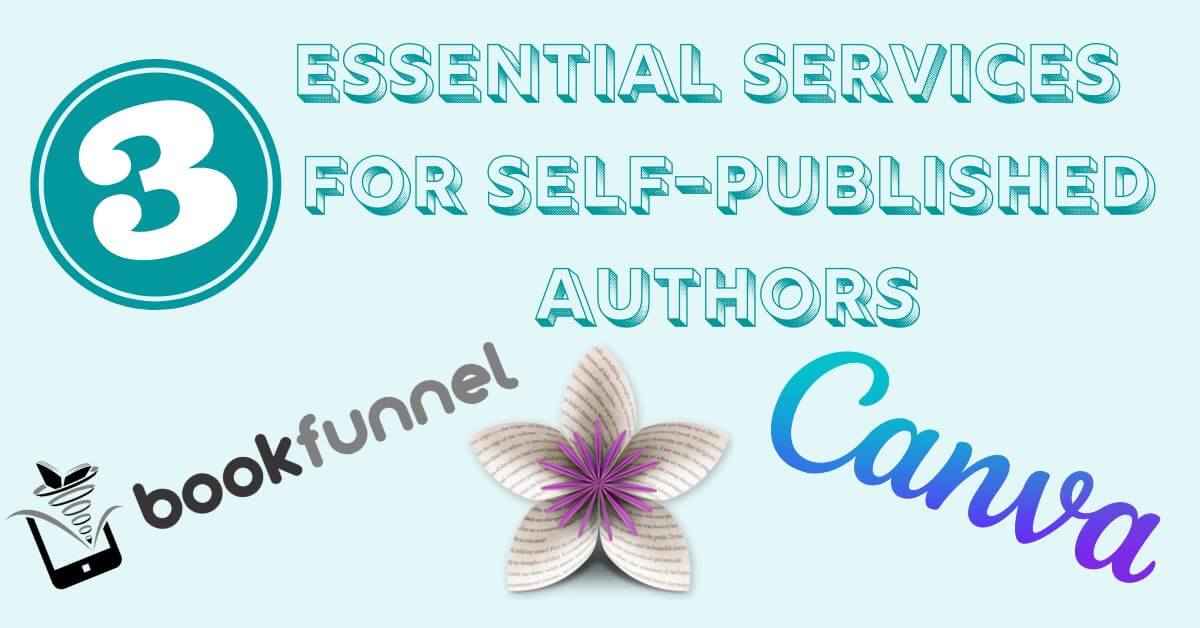There are a lot of services available to self-published authors at varying costs, and it can be difficult to discern what is worth it for each individual author. Below, I will share a list of popular services, as well as the three that I personally couldn’t live without!
Some of the links in this post may be affiliate links. If you purchase anything through them, I will receive a small commission at no extra cost to you. Thank you!
Popular Services For Writers
Here are some popular services that I don’t use (but that you may want to check out) by use:
- Plotting: Plottr
- Word processing: Scrivener, Reedsy, Dabble, WriteWay, Power Writer
- Grammar checking: Grammarly, ProWritingAid
- Formatting: Atticus, Draft2Digital
I personally plot/outline and write in Pages on my Mac, and I rely on my editors to correct any grammar mistakes. I share below what I use for formatting!
However, the services mentioned above are popular in many writing communities, and may be of use to you, so I wanted to include the list as a jumping off point for your own research!
My Top Three Essential Services
1. Vellum
Vellum is a formatting software that I cannot recommend enough! Unfortunately, it is only available for Mac computers, but if you have one of those, I definitely recommend trying it out.

Here are some of the highlights of why I love it:
- You can download it for free, format your entire book to see how it will look, then pay! So, if you decide you don’t like how it looks formatted with Vellum, you haven’t wasted any money.
- It’s a one time cost for the software (one price for just formatting e-books, one price for e-books & print). Once you’ve paid, you can format an unlimited number of books!
- Its so simple to use – just upload a word document, and it basically plugs everything in where it thinks it should go, creates your table of contents, and you just have to go in and do touch-ups!
Vellum has built-in elements you can add, such as copyright, dedication, acknowledgements, and many more that it automatically formats how it should be. For example, it automatically puts a dedication in italics about 3/4 of the way up the page.
You can do a good amount of customization with Vellum, but it is limited. For example, you only have three chapter heading styles to choose from, but you can upload custom heading backgrounds. One of my favorite things is making an “ornamental break” unique to my book!
Here is everything you get to choose for your book when formatting with Vellum:
- Chapter heading style
- Chapter heading background (choose from theirs or upload a custom one)
- First paragraph of chapter style (drop caps or no drop caps, a few options for font of drop caps)
- Paragraph after break style (with same options)
- Ornamental break (choose from theirs or upload a custom one)
- Headers & footers (where you want page numbers, author name, book name, etc. to go)
- Fonts, indentation, spacing, etc.
As I said above, I cannot recommend this service enough!
Pro tip: I bought Vellum on Black Friday and got $75 off the price for the full e-book & print version!
2. Book Funnel
Book Funnel is a service used to distribute e-books. I use it to send out my ARCs (Advanced Reader Copies), but it can also be used to send out newsletter magnets like free chapters or novellas!

Just know that the cost can go up depending on how many downloads you are getting. For example, I currently only pay $20 per year, which gets me 500 downloads per month–more than enough to send out ARCs of my books! For $100 per year you can get 5,000 downloads per month, and for $250 you can get unlimited downloads.
Here’s how I use it to send out ARCS: I upload an ARC version of my book (I format a special version in Vellum with a page that has a note specifically to ARC readers, and create a special ARC cover in Canva) and create a landing page for that book. I then send the link to the landing page out to my ARC readers, and they can download their ARC from there. You can even set a download limit to ensure that an ARC reader doesn’t go sending the link to everyone so they can get free copies!
This is a really great service for ARC distribution and for growing your newsletter list if you choose to use Book Funnel to distribute lead magnets like free chapters, novellas, or other content.
3. Canva
Canva is the easiest way to create graphics to use on your website, social media, etc. to market your books! If you want access to all possible features, you can sign up for Canva Pro, but you can do a lot in the free version as well.
Canva is excellent for things like putting text over images, putting multiple images together/making collages of images, adding a variety of elements to images, etc.
I use Canva to make things like:
- Graphics for social media (for example teaser quotes, cover reveal/ARC sign-up posts, etc.)
- Banners for Facebook/Twitter/Pinterest
- Instagram highlight covers
- Pins to promote blog posts on Pinterest
- Templates for my monthly reads (all saved in an Instagram highlight!)
And I plan to use it as a tool to create the designs for stickers and bookmarks in the future as well! Here is a sampling of graphics I made to promote my debut novel, Beauty In The Details:



One of the coolest features I have found in Canva is called “Smart Mockups.” It allows you to create mock-ups of products like mugs, t-shirts, posters, and, most importantly, BOOKS! If you upload a photo of your book cover, then click “edit image” in the top left corner and scroll down to Smart Mockups, you can make a mock hardcover version of your book.
I used the Smart Mockups feature to make these graphics:


Overall, Canva is an invaluable tool for creating marketing materials for your books.
I hope this helps anyone who’s new to self-publishing (or who is looking to up their self-publishing game) get some ideas of services they may want to utilize. Everyone finds different services helpful, and these three are just my personal favorites! If you use and love any self-publishing services, let me know in the comments below.